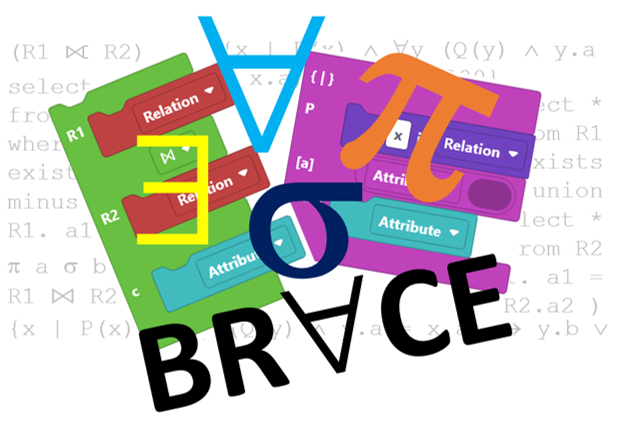
Blockly Relational Algebra & Calculus Environment
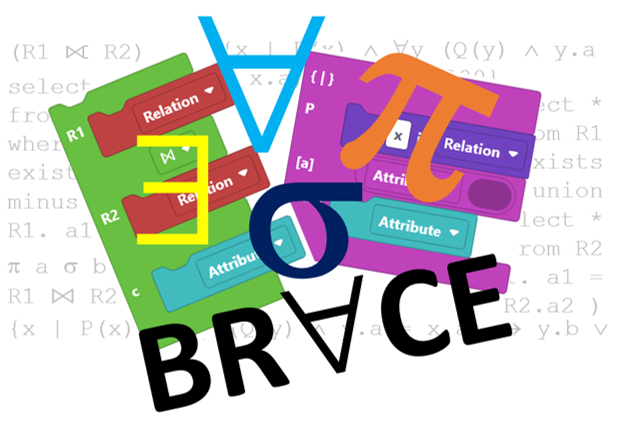 |
Blockly Relational Algebra & Calculus Environment |
You may skip this introductory page and directly go to BRACE. For first timers, we strongly recommend that you read this page before using the tool.
For feedback and bug reporting, email us.
For an extensive introduction to BRACE, you can read our Bulletin of the IEEE TLTC paper.
For a detailed RA and RC tutorial using BRACE read this tutorial
I am not a first timer: Take me to BRACE now.
BRACE is a tile-based, Web-based tool for Relational Algebra (RA) and Relational Calculus (RC). A user can visually develop an RA or RC query using Scratch-style tiles. BRACE generates the equivalent RA or RC expression. In addition, it generates SQL code equivalent to the theoretical expression. BRACE works with any database schema and supports all RA and RC constructs. Most notably, with BRACE, you can develop RA division, RA aggregate function, and RC universal quantification queries and immediately see the equivalent SQL code. BRACE also allows instructors to setup quizzes for their students.
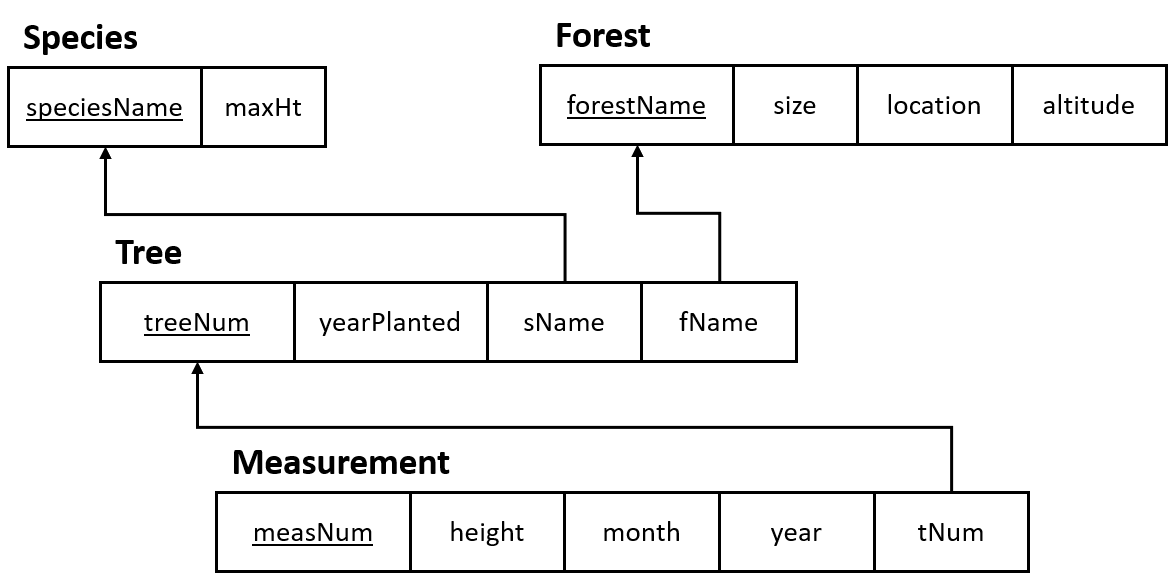
We show you how to code your own schema to load to BRACE using the above example relational model. This forestry schema is represented in XML as follows (Note:in the current BRACE implementation, only the name tag is required in the attribute XML element; hence, the rest of the tags can be safely omitted):
Once you have your XML file ready, click the file menu and select the load database schema option. Now, BRACE is ready and you can start composing your queries using your own relational schema.
Note: For first timers, we suggest that you use this forestry schema, which is loaded by default. Once you are more comfortable with BRACE, you can create your own XML files. Keep in mind that in the current version of BRACE, only the name tag is required. So, you can safely omit the other tags: type, pk, fk, and desc. Our future plans is to make use of such extra tags in order to minimize user's obvious errors in query composition.
I am ready: Take me to BRACE now.
I am ready: Take me to BRACE now.
You can also save the SQL code to a file with sql extension and the RA or RC theoretical expression to a file with txt extension.
I am ready: Take me to BRACE now.
[HOME]